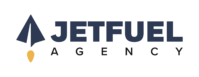In the competitive world of e-commerce, especially within the food industry, knowing what to test on your website can make all the difference in converting visitors into loyal customers. From the layout of your online menu to the checkout process, each element plays a critical role in shaping the user experience.
But how do you determine what aspects need tweaking? Should you focus on optimizing product descriptions, streamlining navigation, or enhancing visual appeal?
By understanding the key areas to test, you can make data-driven decisions that not only improve user satisfaction but also boost your conversion rates.
In this article, we'll explore essential testing strategies tailored to the e-commerce food industry, helping you identify the changes that will have the most significant impact on your business.
What to Test
Understanding problems is key to solving them, right? The same goes for making your website work better for turning visitors into customers. That's where research comes in. It helps you figure out what's not working on your site and why.
Skipping the research and jumping straight to A/B testing might seem like a shortcut, but it's not a smart move. Testing random ideas without knowing if they're good ones is like throwing darts blindfolded. Sure, you might hit something eventually, but you're wasting time and money in the process.
Start With Where and What, Then Move on to Why
Starting with solid research helps you come up with better ideas for testing. It saves you from guessing and gives your tests a better chance of making a real difference to your business.
Start by diving into the numbers from Google Analytics. This tells where things are going wrong and why. Look at things like how much traffic the site gets and how many people are actually buying stuff. This gives a sense of what's possible in terms of testing.
Then, look at things like what devices people are using and which pages they're leaving from the most. This helps you spot any big problems, like if the site doesn't work well on certain browsers.
By starting with research and asking the right questions, you can come up with better ideas for testing. It's not always quick or easy, but it's worth it in the end.
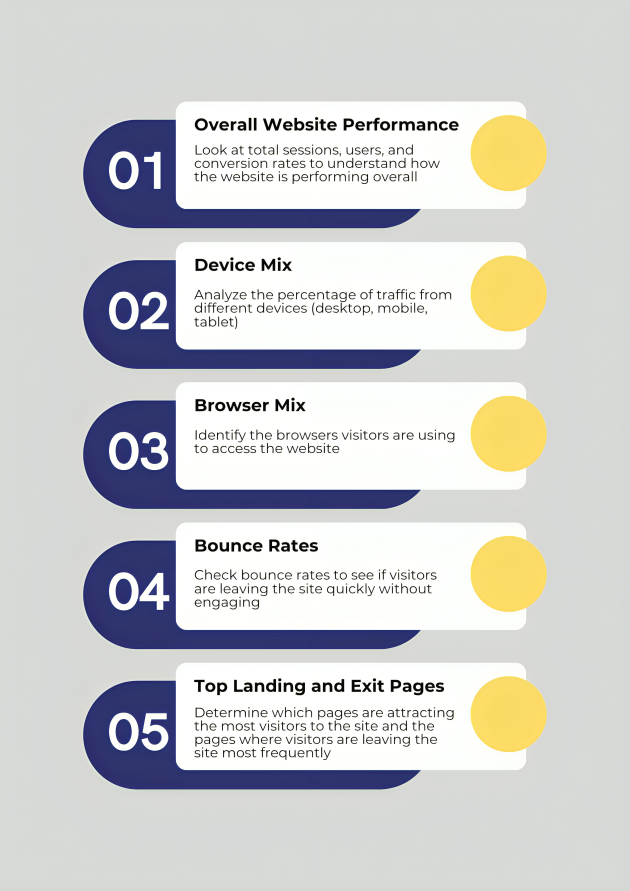
Let’s outline actionable steps to enhance your website's performance and drive better results:
1. Technical Testing:
Ensuring your website functions flawlessly across various browsers and devices is essential for optimizing user experience and conversion rates.
However, assuming your site performs perfectly on every platform is often misguided. To validate your site's compatibility, delve into your Google Analytics and navigate to the Audience -> Technology -> Browser & OS Report.
From there, narrow down to specific browser versions, such as IE8 or IE9, and identify if any particular browser exhibits lower conversion rates than others. Investigate further by accessing the problematic browser and troubleshooting any issues that may be hindering performance.
In addition to browser testing, optimizing site speed can yield significant improvements in conversion rates. Access site speed data within Google Analytics by navigating to Behavior -> Site Speed -> Page Timings.
Enable the "comparison" feature to easily identify slower pages. Focus on optimizing the top traffic pages, as they impact the largest audience. Utilize tools like YSlow or Google Pagespeed Insights, accessible via Google Analytics, to diagnose and address speed-related issues on slow-performing pages.
2. Polling Website Visitors:
Incorporating qualitative research through visitor surveys provides valuable insights into user preferences and pain points. Two common survey approaches include exit surveys, triggered when users are about to leave the site, and on-page surveys, presented to visitors while they navigate specific pages.
Configuring visitor surveys involves selecting target pages, crafting customized questions tailored to your site's unique context, and defining criteria for survey display. Despite concerns about survey annoyance, the insights gained from these surveys outweigh the potential inconvenience to users.
3. Surveying Existing Customers:
Surveying existing customers is a crucial aspect of Conversion Rate Optimization (CRO) and differs slightly from on-page surveys because it involves gathering feedback directly from your current customer base. However, many businesses struggle with conducting effective customer surveys.
To simplify this process, here are some fundamental guidelines for conducting customer surveys for CRO:
- Target Recent, First-Time Buyers:
Send out email surveys specifically to recent customers, particularly those who have made their first purchase with your business. It's essential to reach out to customers while their experience with your brand is still fresh in their minds. Sending surveys to customers from too long ago may result in them forgetting important details about their purchase, leading to irrelevant or inaccurate responses.
- Aim for 100-200 Responses:
Strive to collect between 100 and 200 survey responses. Having a sufficient number of responses ensures statistical significance and allows for meaningful analysis. However, collecting too many responses can lead to redundancy in answers, making it harder to draw actionable insights. On the other hand, having fewer than 100 responses may not provide enough data to derive substantial conclusions.
- Focus on Question Quality:
The quality of your survey questions is paramount. Avoid asking overly simplistic yes/no questions or relying solely on multiple-choice formats. Instead, craft open-ended questions that encourage respondents to provide detailed feedback and insights into their experiences. By asking thoughtful and probing questions, you can uncover valuable qualitative data that can inform your optimization efforts effectively.
4. User testing:
User testing is a powerful method for gaining firsthand insights into how people interact with your website. By observing users in real-time as they navigate your site, you can gather valuable feedback and identify areas for improvement. Here's how to conduct effective user testing:
- Define Test Tasks:
Provide testers with specific tasks to perform on your website. These tasks should reflect common user goals or actions, such as finding a product, signing up for a newsletter, or completing a purchase. Additionally, include broader tasks that require testers to explore different sections of your site and move through the entire conversion funnel.
- Select Testers:
Recruit a diverse group of testers that represent your target audience. This may include existing customers, potential customers, or individuals who match your ideal customer profile. Aim for a mix of demographics, including age, gender, location, and technical proficiency, to ensure comprehensive feedback.
- Conduct Sessions:
During the testing sessions, observe testers as they interact with your website. Encourage them to vocalize their thoughts, feelings, and frustrations throughout the process. Pay attention to areas where users encounter difficulties, confusion, or hesitation, as these are opportunities for improvement.
- Gather Feedback:
After each testing session, debrief with the tester to gather feedback on their experience. Ask open-ended questions to uncover insights into their preferences, pain points, and overall satisfaction with the website. Take note of any recurring themes or issues that arise across multiple testers.
- Analyze Results:
Review the findings from all user testing sessions to identify common trends, patterns, and areas for optimization. Look for opportunities to streamline the user experience, improve usability, and address any friction points that may be hindering conversion.
- Iterate and Improve:
Use the insights gathered from user testing to inform iterative improvements to your website. Implement changes based on user feedback and monitor the impact on user behavior and conversion rates. Continuously iterate and refine your website based on ongoing user testing and feedback to ensure an optimal user experience.
5. Putting It All Together
Let's organize the insights gathered into five distinct categories in order to simplify the approach and promote efficiency:
- Test: This stage is reserved for opportunities that have the potential to significantly impact user behavior and increase conversions. These are hypotheses that are ready to be tested through controlled experiments or A/B testing.
- Instrument: In this area, you place items that require technical adjustments or enhancements. This includes tasks such as optimizing analytics reporting, fixing or adding tags, and improving event tracking to ensure accurate data collection.
- Hypothesize: Items in this section highlight areas where problems are identified, but clear solutions are not immediately apparent. Here, we engage in brainstorming sessions to develop hypotheses based on data and evidence. These hypotheses form the basis for creating test plans to validate proposed solutions.
- Just Do It: This step is for straightforward fixes or optimizations that require minimal effort to implement. These are quick wins or micro-opportunities that can be addressed immediately to improve conversions without extensive testing.
By categorizing these insights into these five areas, you can prioritize your efforts more effectively and focus on addressing the most impactful opportunities for improving conversion rates and enhancing the overall user experience on your website
You can even organize your data and create a table like this:

Knowing exactly what to test on your website can make all the difference in converting visitors into loyal customers. By leveraging thorough research and analytics, you can identify key areas for improvement, such as optimizing site speed, enhancing mobile compatibility, and refining user navigation. Incorporating both quantitative data from tools like Google Analytics and qualitative insights from customer surveys and user testing allows you to make informed, data-driven decisions. This structured approach not only boosts conversion rates but also enhances overall user satisfaction, fostering long-term customer loyalty and driving business success.