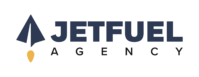If you’re serious about improving your site’s search engine visibility, Bing Webmaster Tools should be on your radar. Often overshadowed by Google Search Console, Bing Webmaster Tools is a powerful and free resource that provides valuable insights into how your site performs on Bing’s search engine.
With Bing accounting for a significant share of global search traffic—and being the backbone of AI-driven platforms like ChatGPT—it’s clear that optimizing for Bing is no longer optional. From detailed traffic analytics to advanced indexing tools like IndexNow, Bing Webmaster Tools is an indispensable part of modern SEO strategies.
In this blog post, we’ll guide you step by step through the process of setting up Bing Webmaster Tools for your website. Whether you’re looking to improve your site’s indexing, monitor search performance, or fix technical SEO issues, this guide has you covered. By the end, you’ll have everything you need to unlock Bing’s full potential and take advantage of the search traffic opportunities it offers.
Let’s dive in and get your site set up for Bing SEO!
1. How to Set Up Bing Webmaster Tools
Setting up Bing Webmaster Tools is straightforward and essential for leveraging Bing’s search engine capabilities. Here’s how you can do it:
Step-by-Step Instructions
- Visit Bing Webmaster Tools: Go to https://www.bing.com/webmasters.
- Log in Using a Microsoft or Google Account: You can use your Google account to streamline the setup process.
- Import Sites from Google Search Console: Once logged in, choose the option to import your sites directly from Google Search Console.
- After importing, you’ll see a confirmation message indicating a successful setup.
- Verify Your Site:
- Add a meta tag to your website’s homepage.
- Upload an XML file to your site’s root directory.
- Use a DNS record provided by Bing.
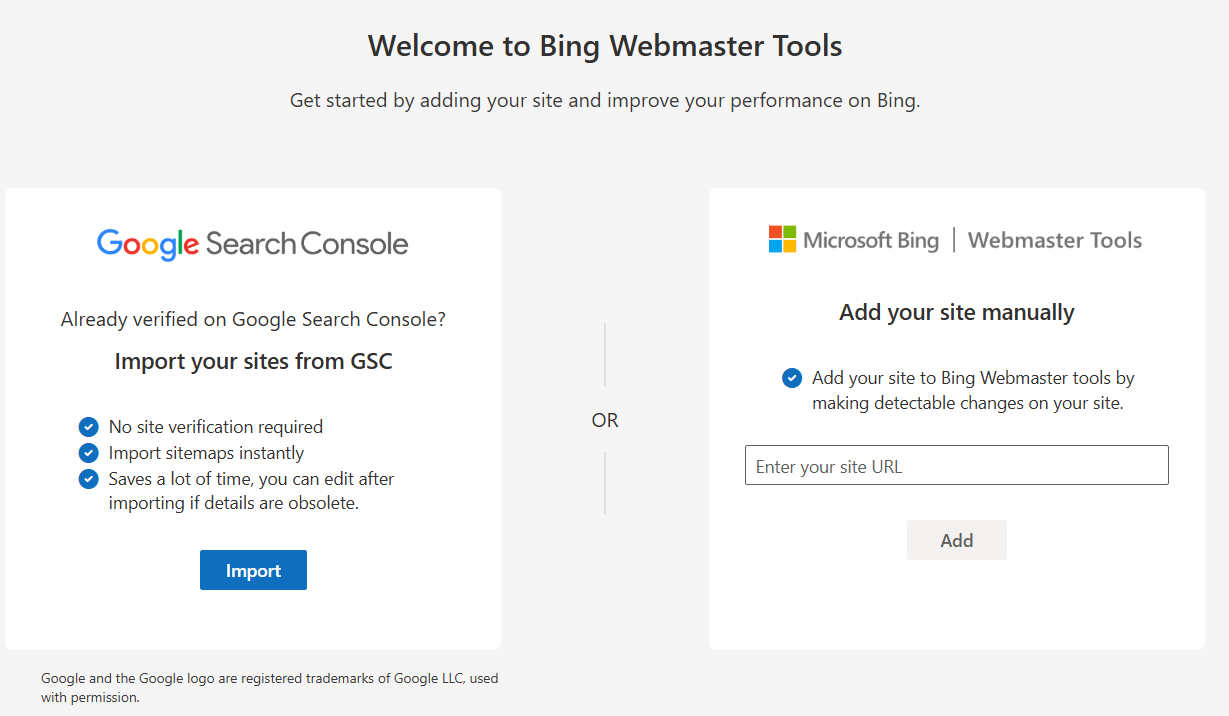
Common Troubleshooting Tips
- If the site verification fails, ensure your DNS changes have propagated fully or that the meta tag is placed correctly.
- Use Bing’s support resources if verification issues persist.
Once your site is verified, you can access Bing’s robust tools to optimize performance and monitor search activity.
2. How to Install IndexNow on Your Website
IndexNow is a revolutionary indexing protocol that allows websites to notify search engines of content changes instantly. Here’s how to set it up:
For WordPress Websites
- Install the IndexNow Plugin:
- Navigate to your WordPress dashboard.
- Go to Plugins → Add New and search for the “IndexNow Plugin for WordPress.”
- Click Install Now and then Activate.
- Configure the Plugin:
- In the WordPress menu, go to Settings → IndexNow.
- The plugin will automatically generate and host the API key in your site’s root directory.
- Verify Functionality:
- Publish, update, or delete a post to ensure notifications are sent to Bing.
On Non-WordPress CMS Platforms
- Joomla:
- Install an IndexNow extension and configure it with your API key.
- Drupal:
- Install SEO-related modules or IndexNow-specific plugins.
- Shopify, Wix, or Squarespace:
- Add a script to your theme’s code or use third-party tools if no direct support exists.
For Custom-Built Websites
- Generate an API Key:
- Use the IndexNow Key Generation Tool to create an API key.
- Host the Key:
- Save the API key in a plain-text file named
key.txtand upload it to your website’s root directory.
- Save the API key in a plain-text file named
- Integrate Notification Logic:
- Add a backend script to notify Bing of updates. Example (PHP):
$url = "https://www.bing.com/indexnow?url=https://example.com/updated-page&key=12345"; file_get_contents($url); - Test Your Setup:
- Update content and check Bing Webmaster Tools for indexed pages.
Troubleshooting Tips
- Ensure the API key is accessible via
https://www.example.com/key.txt. - Confirm automatic notifications via the Bing Webmaster dashboard.
3. How to Submit a Sitemap in Bing Webmaster Tools
Submitting a sitemap helps Bing discover all your site’s URLs efficiently. Here are the steps:
Automatic Sitemap Detection
- Bing can crawl your
robots.txtfile to locate your sitemap if the following directive is included:Sitemap: https://example.com/sitemap.xml - This method is sufficient for most websites.
Manual Sitemap Submission
- Log in to Bing Webmaster Tools.
- Go to Sitemaps Section:
- Navigate to Configure My Site → Sitemaps in the left-hand menu.
- Submit Your Sitemap:
- Enter the URL (e.g.,
https://example.com/sitemap.xml) and click Submit.
- Enter the URL (e.g.,
- Verify Submission:
- Check the status to ensure Bing has crawled and indexed your sitemap.
Best Practices for Sitemaps
- Keep it Updated: Reflect site changes immediately.
- Limit Entries: Use separate sitemaps for large sites exceeding 50,000 URLs.
- Use Sitemap Index Files: Combine multiple sitemaps efficiently.
4. How to Submit Your Website to Bing Search Engine
Submitting your website URLs ensures faster indexing. Bing offers two main methods:
Manual Submission via Bing Webmaster Tools
- Log In: Go to your Bing Webmaster dashboard.
- Navigate to the URL Submission Tool:
- Select Configure My Site → Submit URLs.
- Submit URLs:
- Enter up to 10 URLs daily and click Submit.
Using IndexNow for Instant Indexing
- Generate and Host an API Key (refer to Section 2).
- Automate Notifications:
- Integrate with your CMS for real-time updates.
- Check Indexing Status:
- Use Bing Webmaster Tools to confirm successful indexing.
Best Practices for URL Submission
- Prioritize key pages for manual submission.
- Avoid submitting duplicate URLs.
- Monitor the submission status for errors.
Conclusion
Setting up Bing Webmaster Tools is an essential step for improving your site’s visibility on Bing. By leveraging tools like IndexNow and submitting sitemaps effectively, you can ensure that your content is indexed quickly and accurately. Bing’s advanced insights and tools provide a unique edge, helping you refine your SEO strategies and drive more organic traffic.
Get started today to unlock Bing’s full potential for your website!