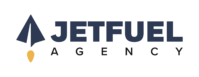Lookalike audiences are a powerful tool in Meta Business Manager that allows you to expand your reach by targeting people who share similar characteristics with your existing customers. Whether you're aiming to find more buyers, increase engagement, or boost brand awareness, lookalike audiences can help you connect with new, relevant prospects.
In this tutorial, we'll walk you through a simple 7-step process to create a lookalike audience in Meta Business Manager. By the end, you'll have a ready-to-use audience to enhance your marketing efforts and drive results with greater precision. Let's dive in!
Step 1
Go to your business manager at https://business.facebook.com/ and select 'Audiences' from the left navigation menu.
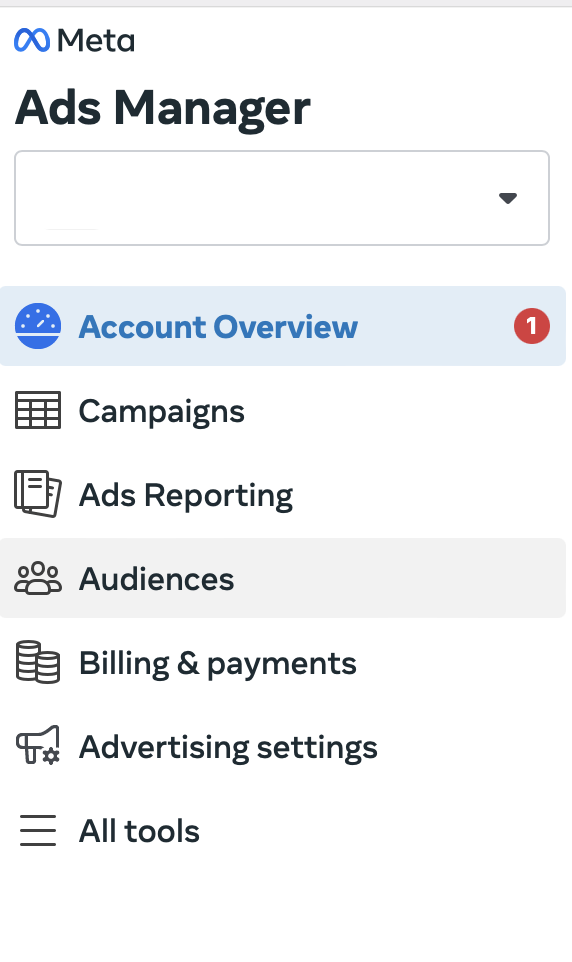
Step 2
Click the 'Create audience' button:
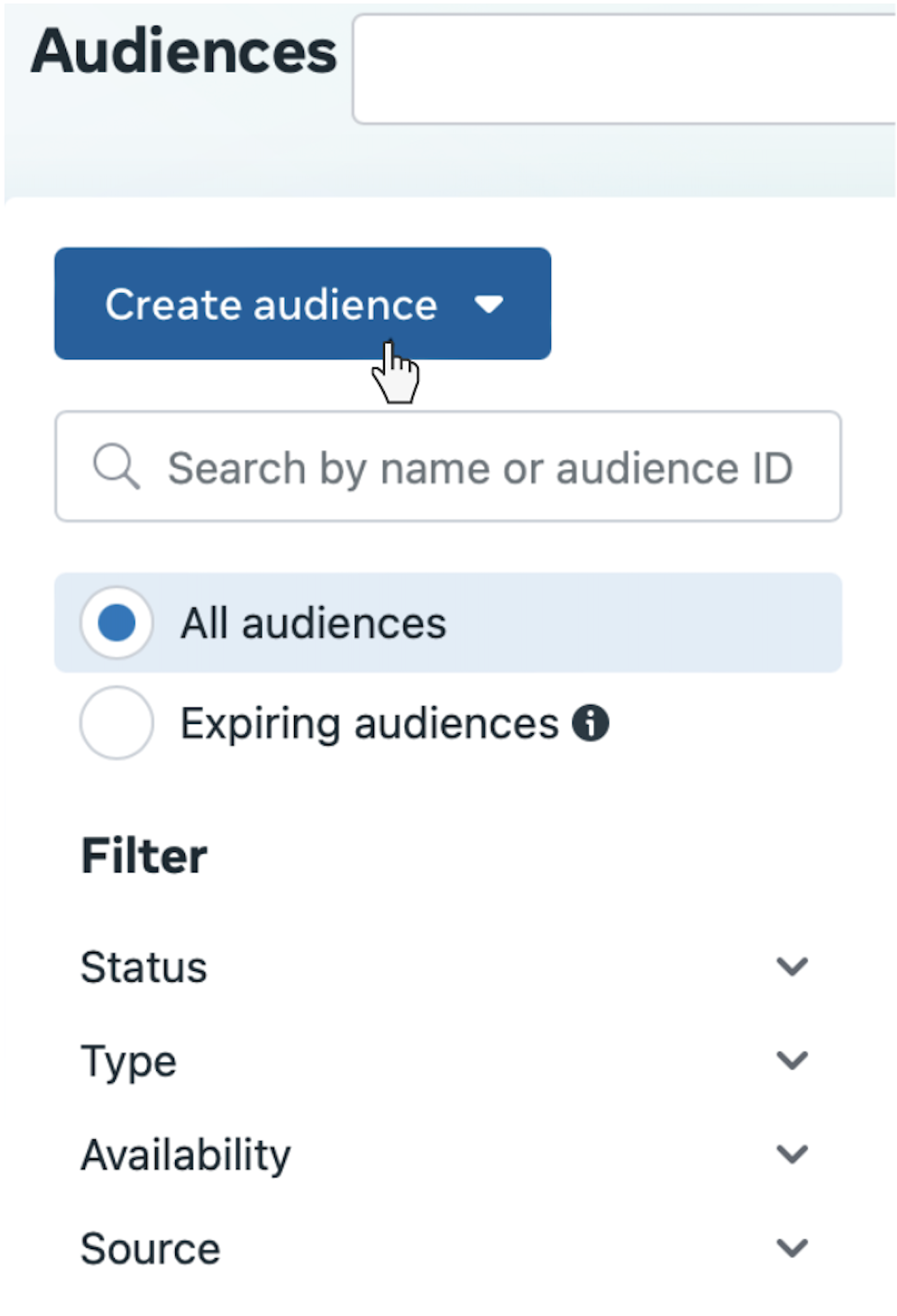
Step 3
Choose 'Lookalike audience' from the dropdown menu:
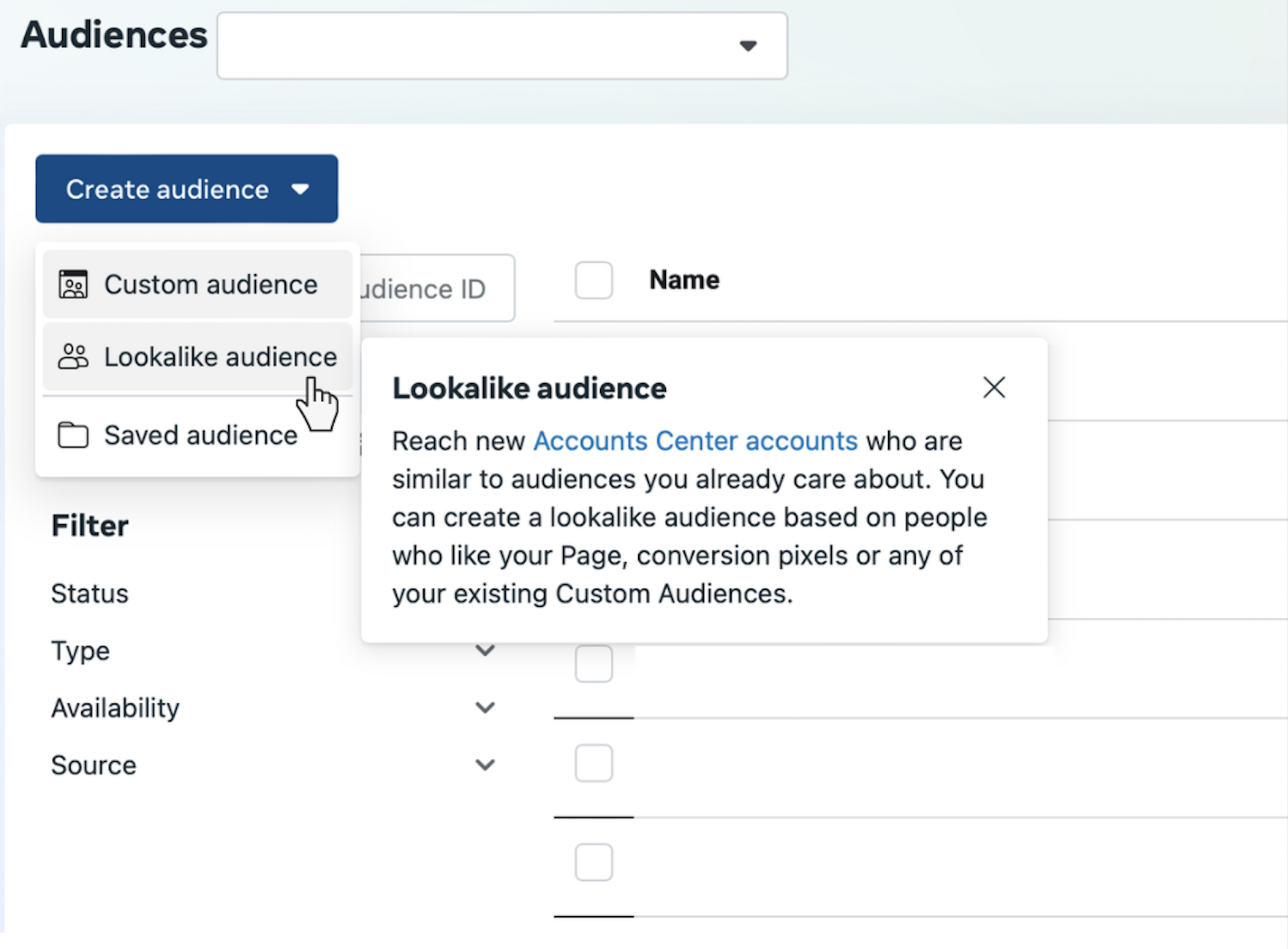
Step 4
Choose between value-based sources (from the catalog or app) and other sources (custom audiences) as the basis for your lookalike audience. For example, you can select audiences with two-time purchases, aiming for the algorithm to find people similar to those who have already made two purchases.
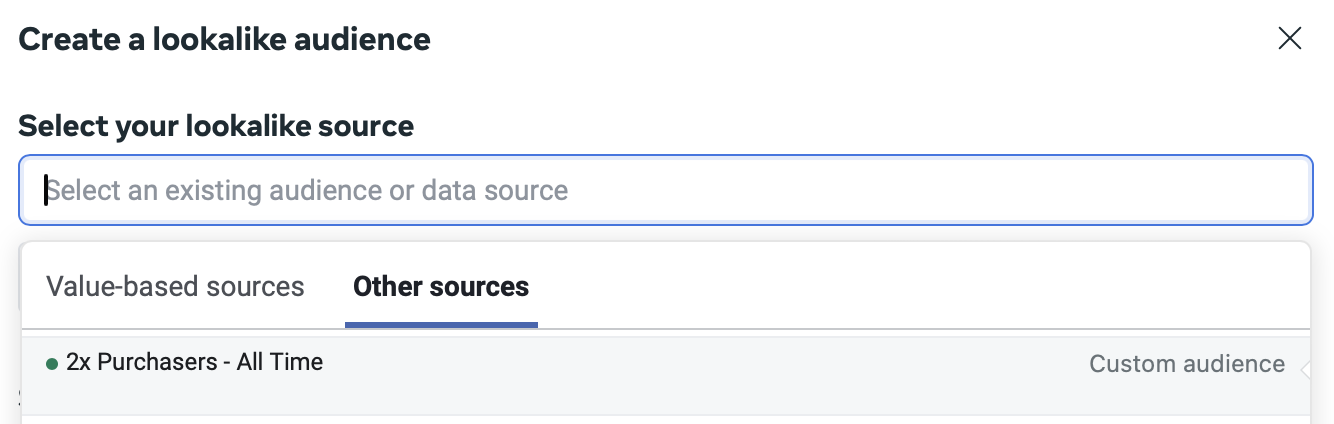
Step 5
Choose the location from which to build your audience. Next, select how many lookalike audiences to create from your previously selected audience. Adjust the sliders to set the similarity level, ranging from 1% (most similar to the source) to 10% (broadest and least similar). Finally, click the 'Create Audience' button.
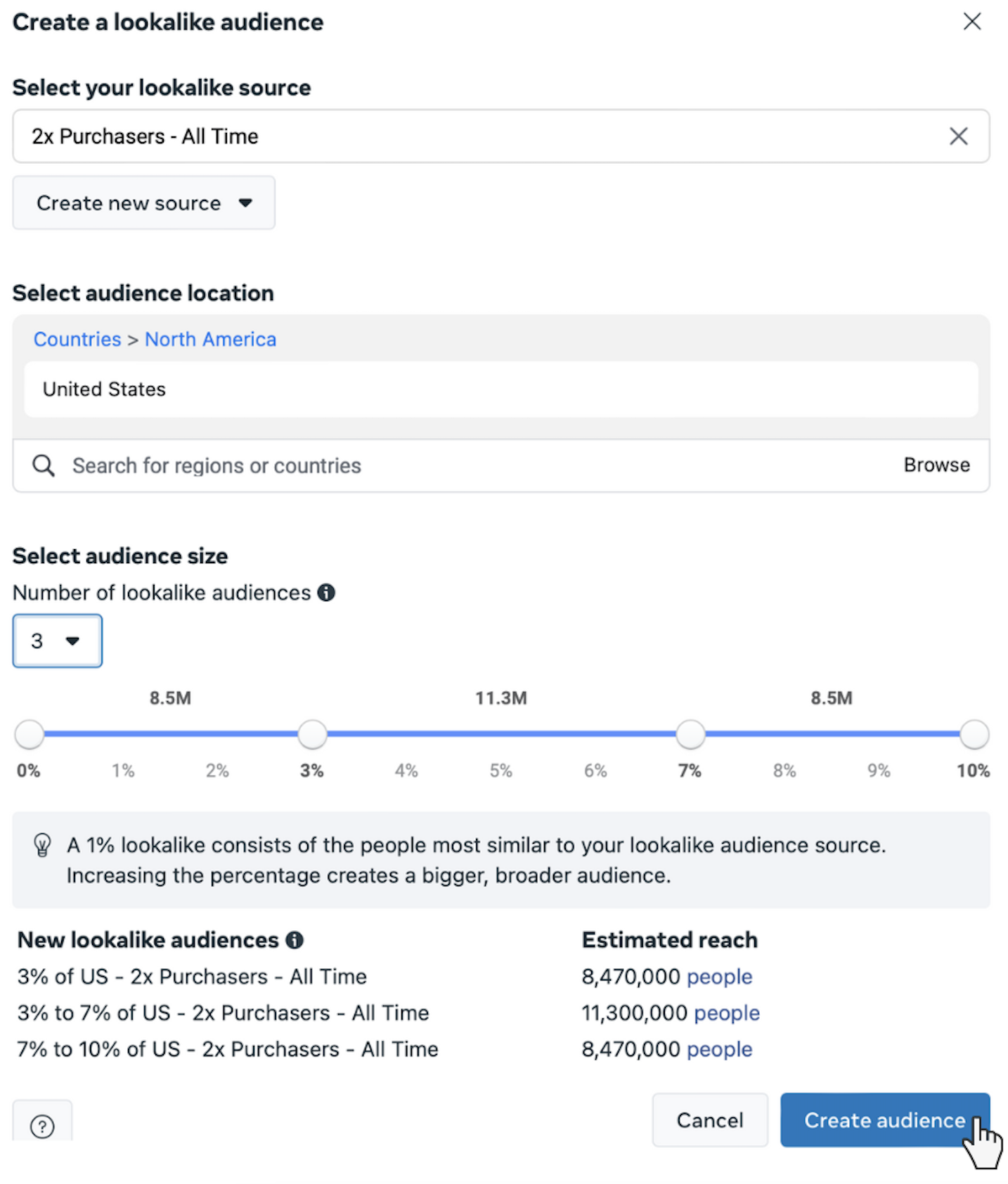
Step 6
Your audience will be shown on top of the list of audiences. You can click 'EDIT' to change the audience name. Automatically, your new lookalike audience name will contain the word "Lookalike" + Location + Size - Name of the source audience.

Step 7
The audience you've just created is now being populated. You can use lookalike audiences in your prospecting campaigns to reach people with similar characteristics to those who have already interacted with your business.

Final Thoughts
Creating lookalike audiences gives you a significant advantage by tapping into Meta's data-driven targeting capabilities. It's an efficient way to scale your marketing efforts by finding high-potential customers who are likely to engage with your brand, all based on the traits of your best-performing audience segments.
As you continue optimizing your audience-building strategy, don't miss our next blog post on Meta's 2024 Algorithm Changes. There, you'll discover how to further refine your audience targeting by learning advanced segmentation techniques, including how to effectively use lookalike audiences to expand your reach. Stay tuned to maximize the potential of your campaigns!